Palette Town is a tool for creating and refining unique color palettes for your website or other project.
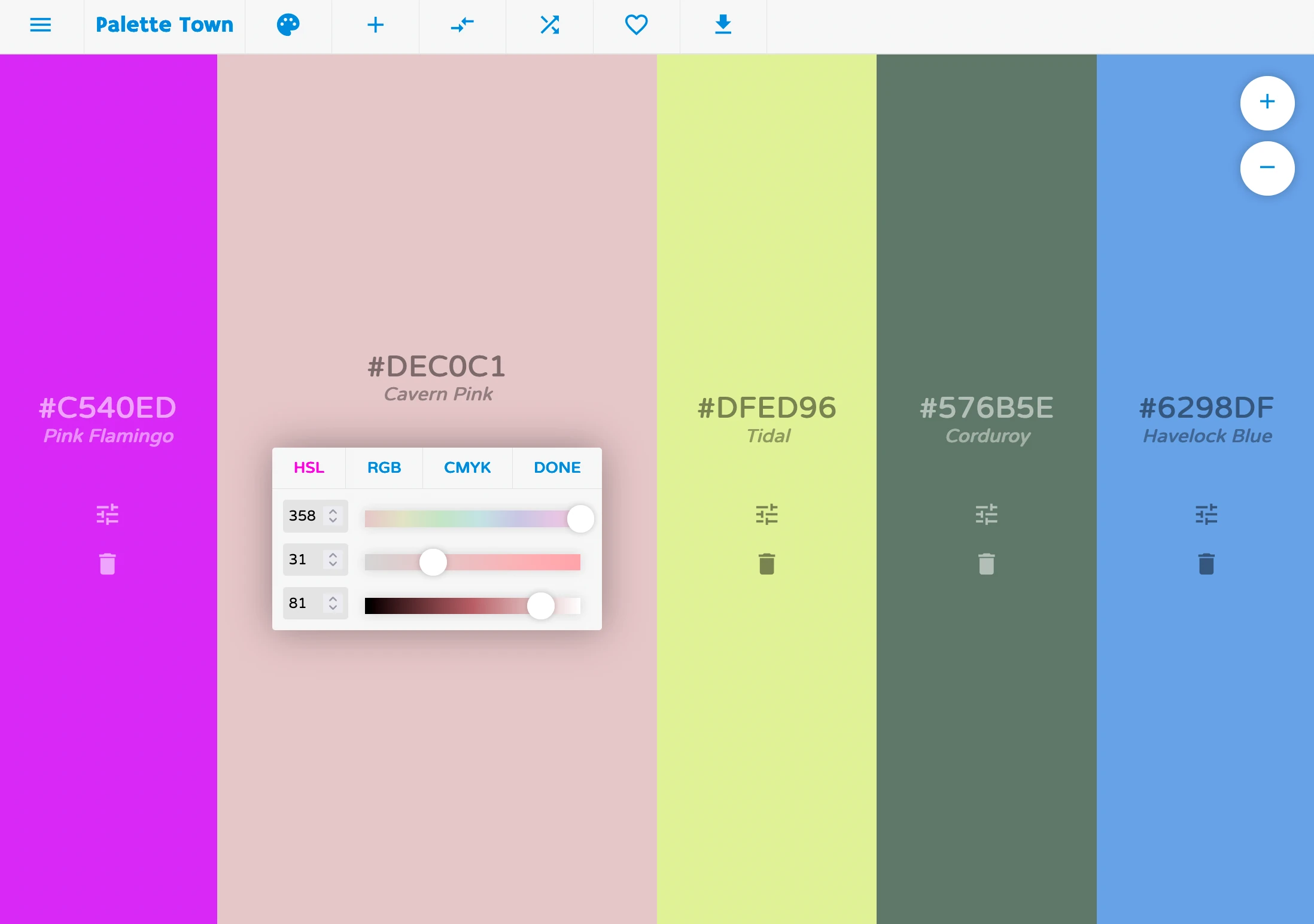
Palette Town generates a new palette every time you click the palette button. In this way, you can quickly cycle through palettes until you hit something you like:
Palette Town generates palettes in a variety of different Colour Harmonies.
A Colour Harmony refers to the specific distribution of colours around the colour wheel. The following Color Harmonies are supported:
Three colours located next to each other on the colour wheel:
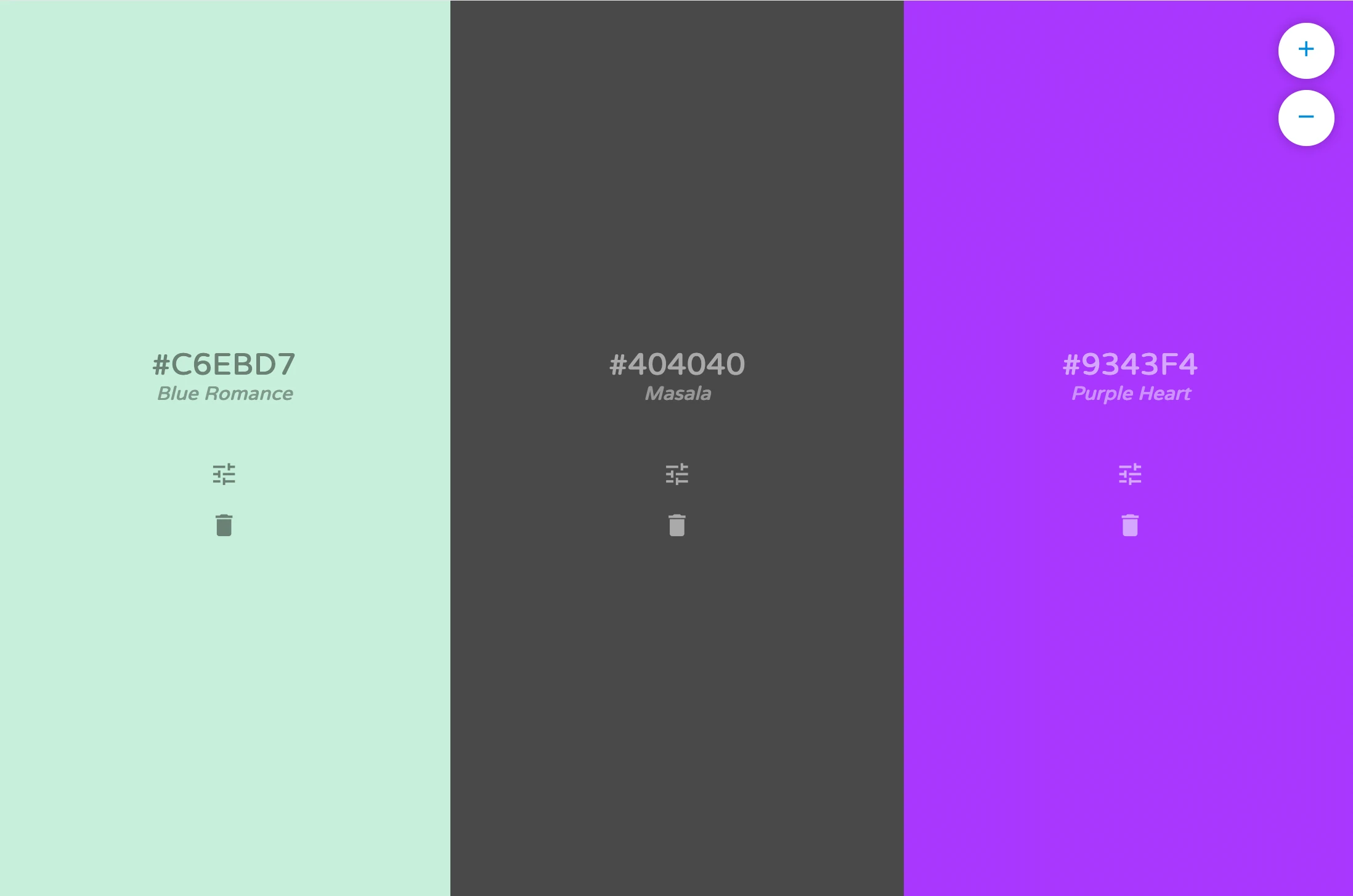 One base colour and two colours adjacent to the directly opposing colour on the colour wheel:
One base colour and two colours adjacent to the directly opposing colour on the colour wheel:
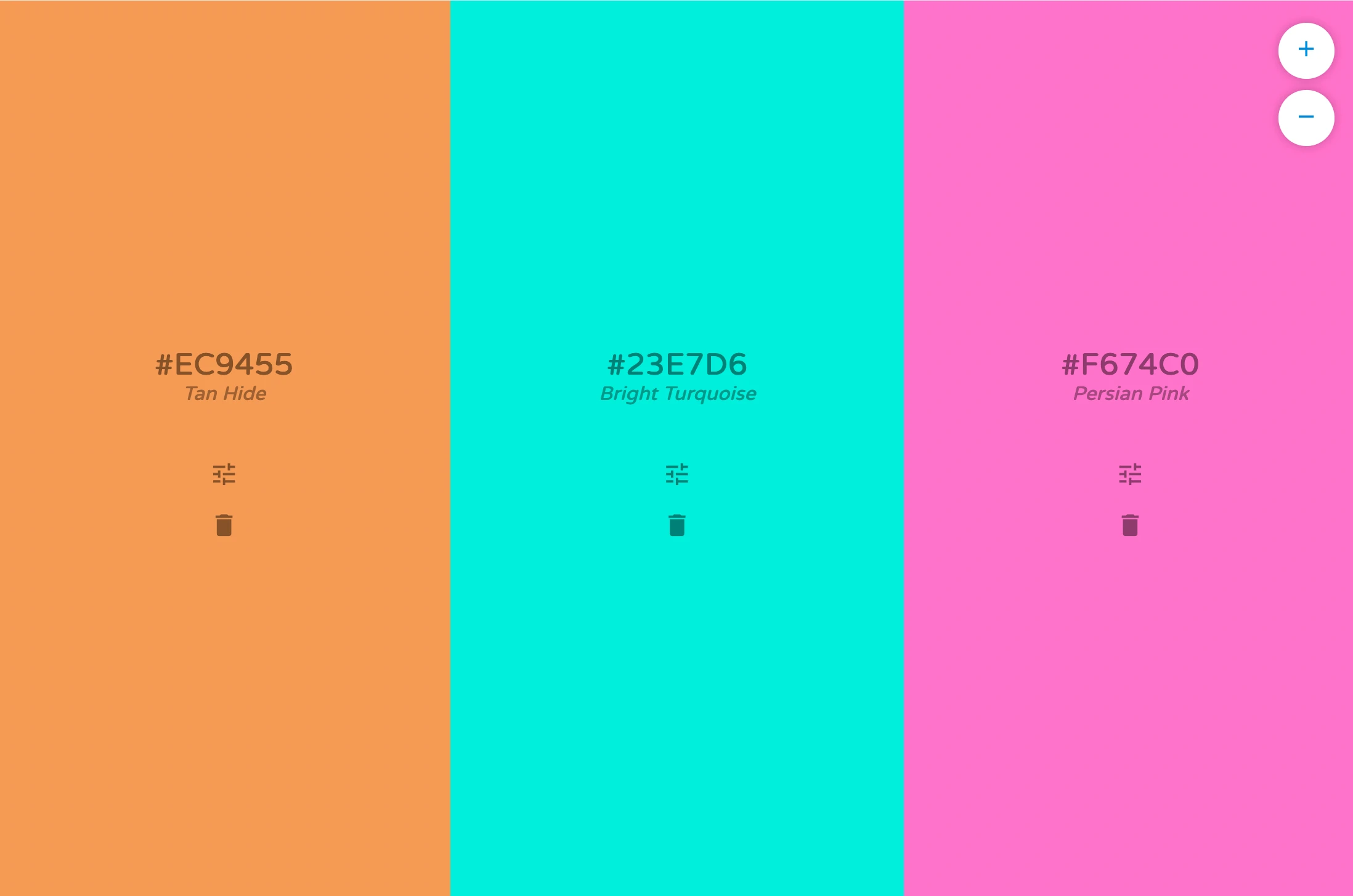 Three colors evenly spaced around the colour wheel:
Three colors evenly spaced around the colour wheel:
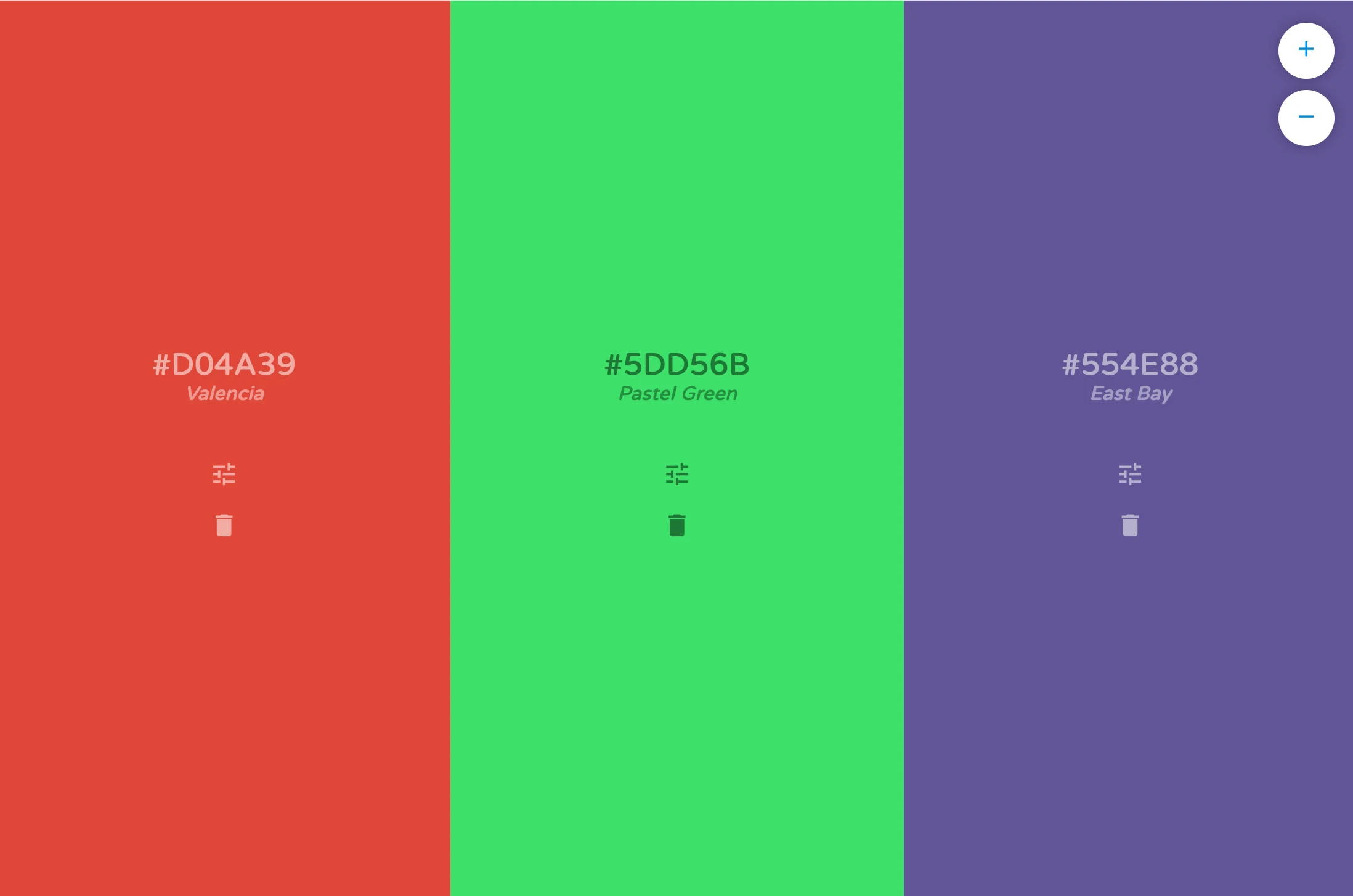 Four colours arranged in two complementary pairs:
Four colours arranged in two complementary pairs:
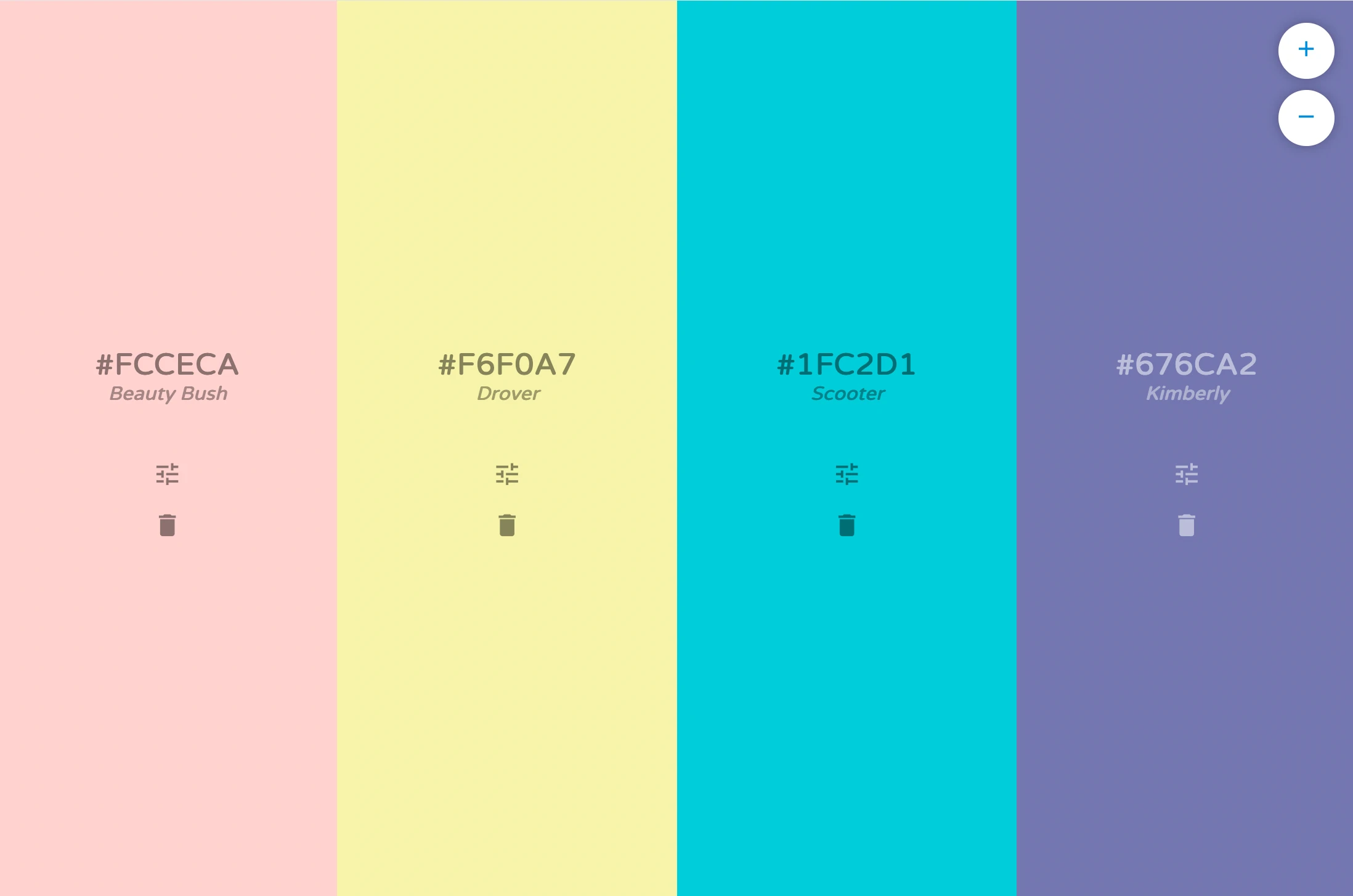 Five colours evenly spaced around the colour wheel:
Five colours evenly spaced around the colour wheel:
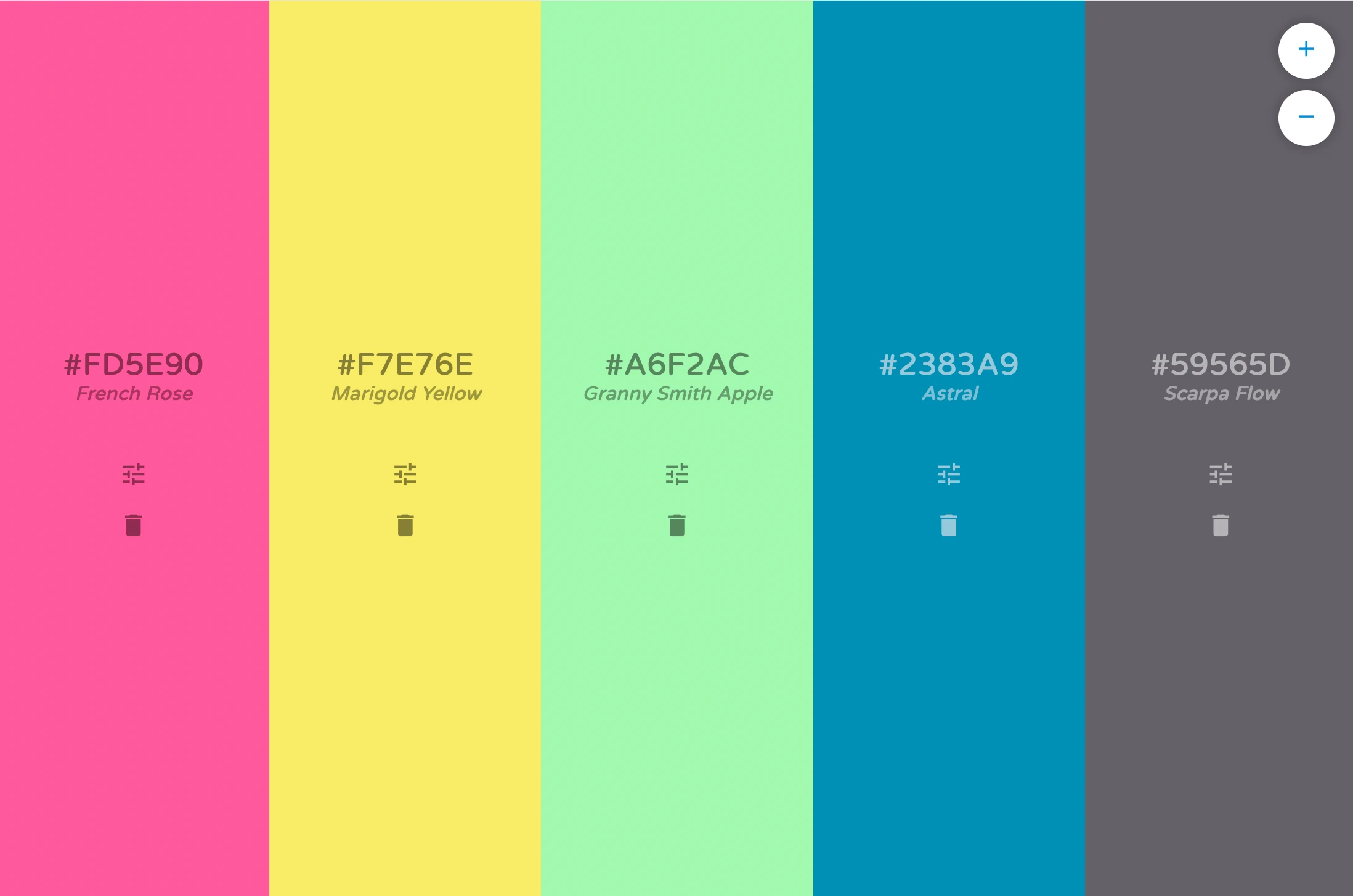
Palette Town allows you to edit an arbitrary palette swatch in the HSL, RGB or CMYK colour space:
The order of swatches within a palette can be modified by clicking and dragging a swatch:
You can also randomize or reverse the palette by tapping the randomize and reverse buttons in the navbar:
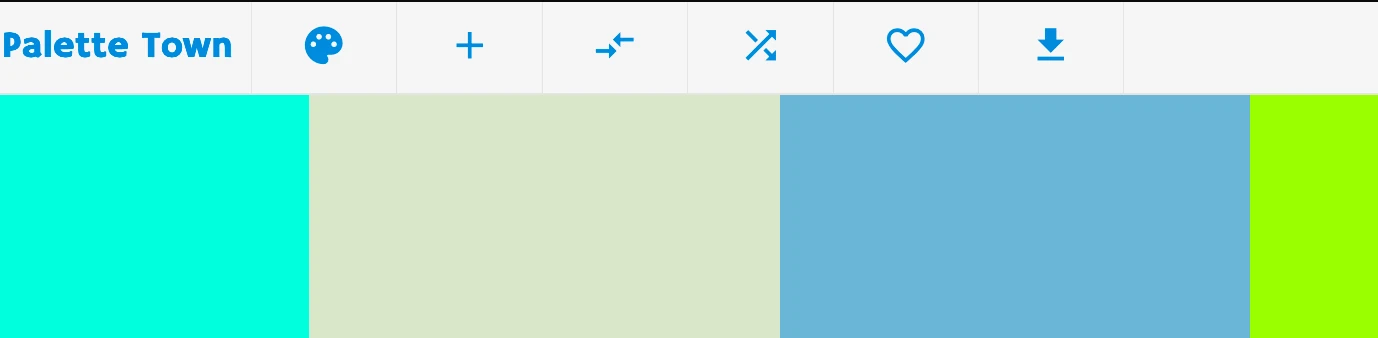
Palettes can be saved for future reference by clicking the heart button in the nav. Saved palettes can be viewed and managed from side navigation:
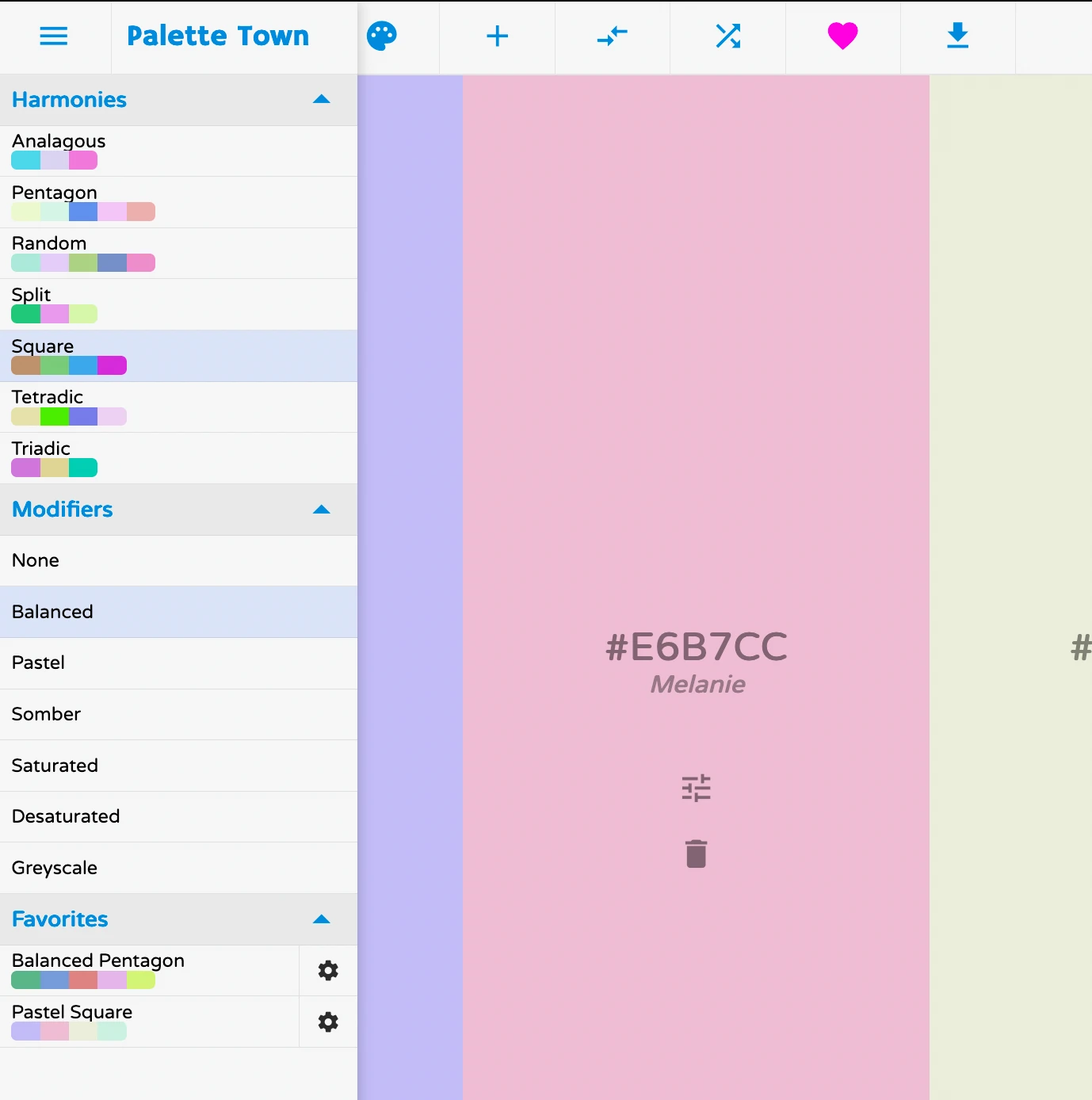
Once you've generated a colour palette to your liking, you can export it to your clipboard in your preferred colour space & format:
If you're interested in playing with Palette Town, you can find it here.
If you'd like to see the code, you can find it here.
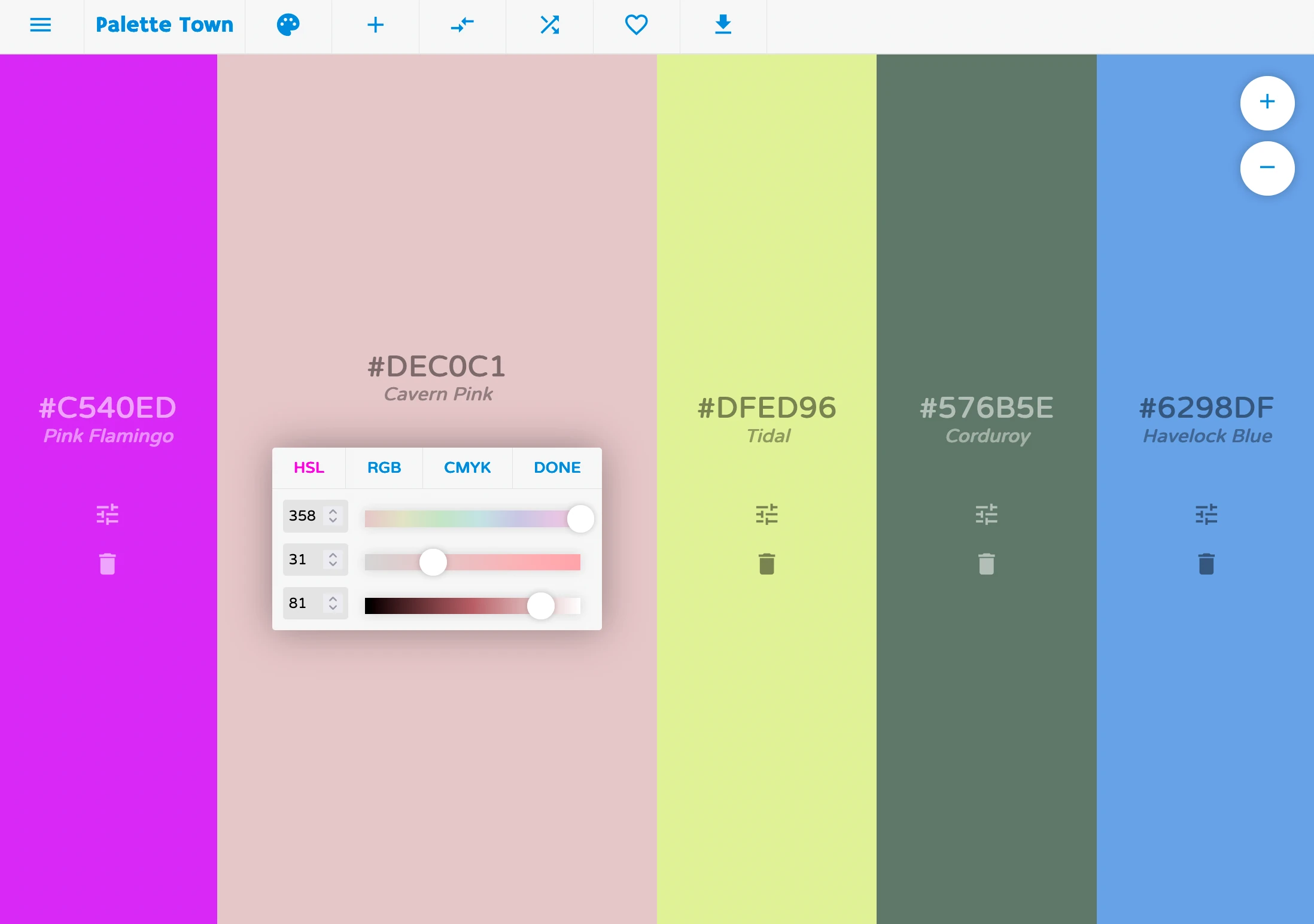
#Palette Cycling
#Color Harmonies
#Analogous
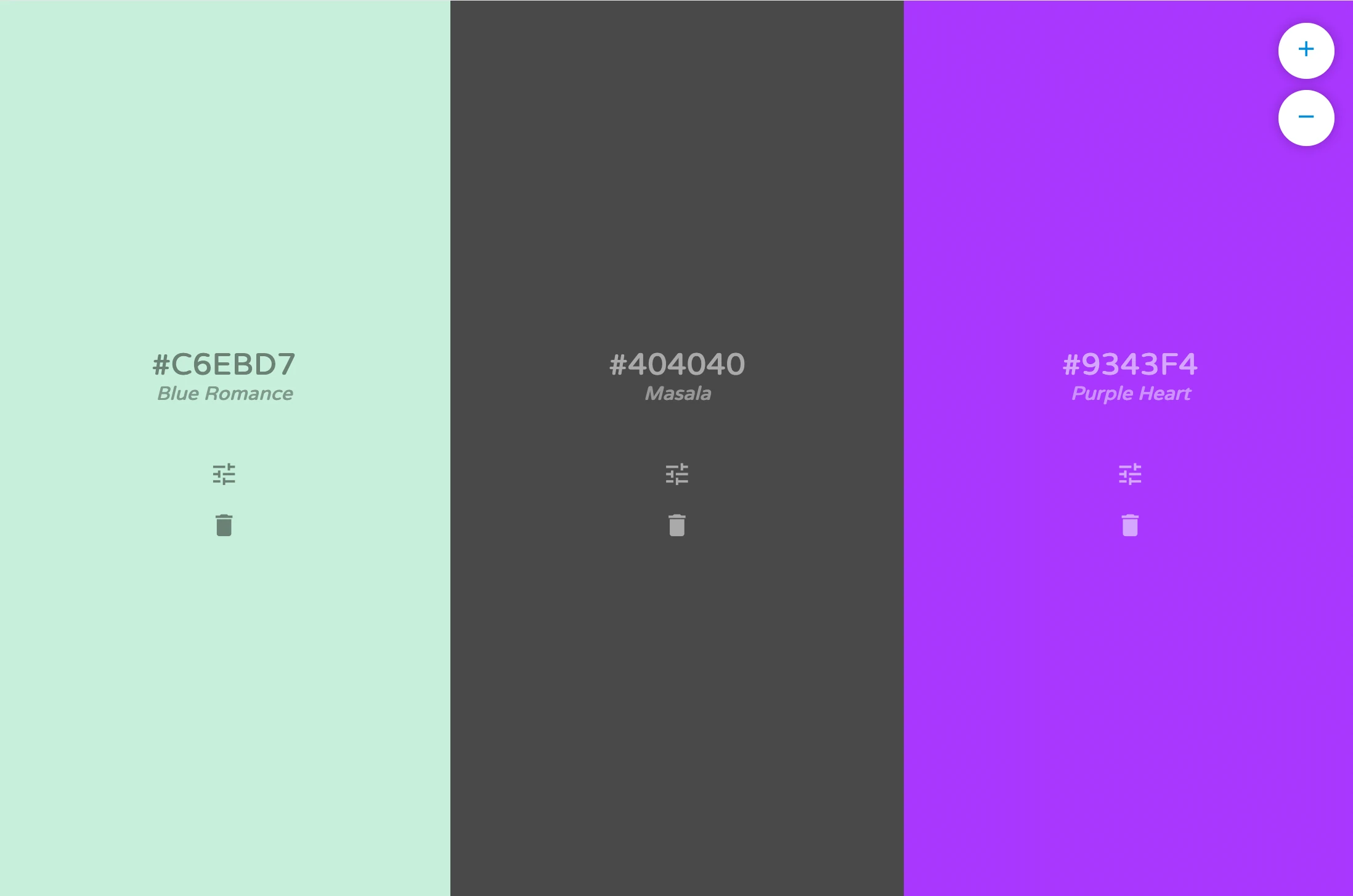
#Split
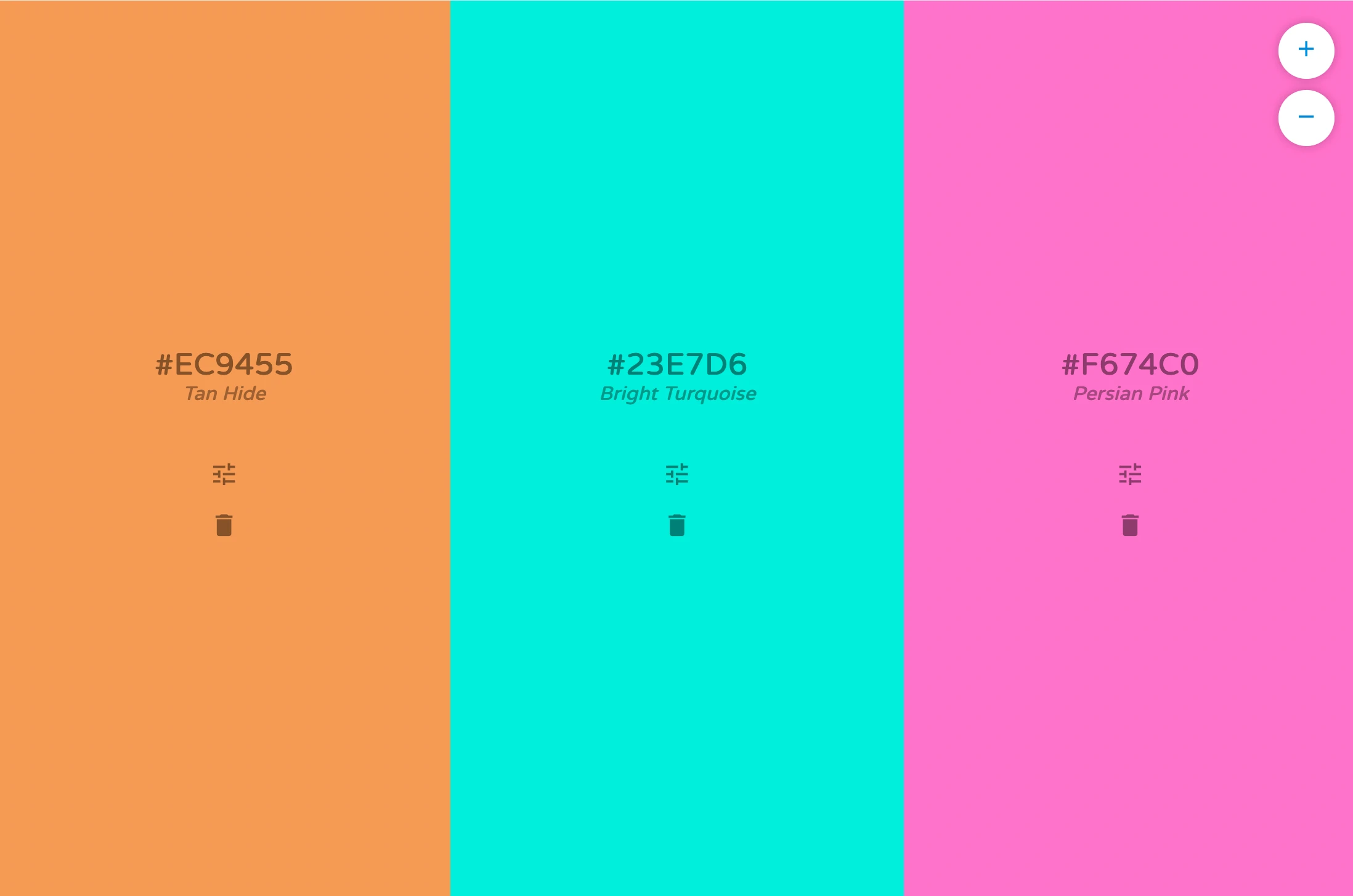
#Triadic
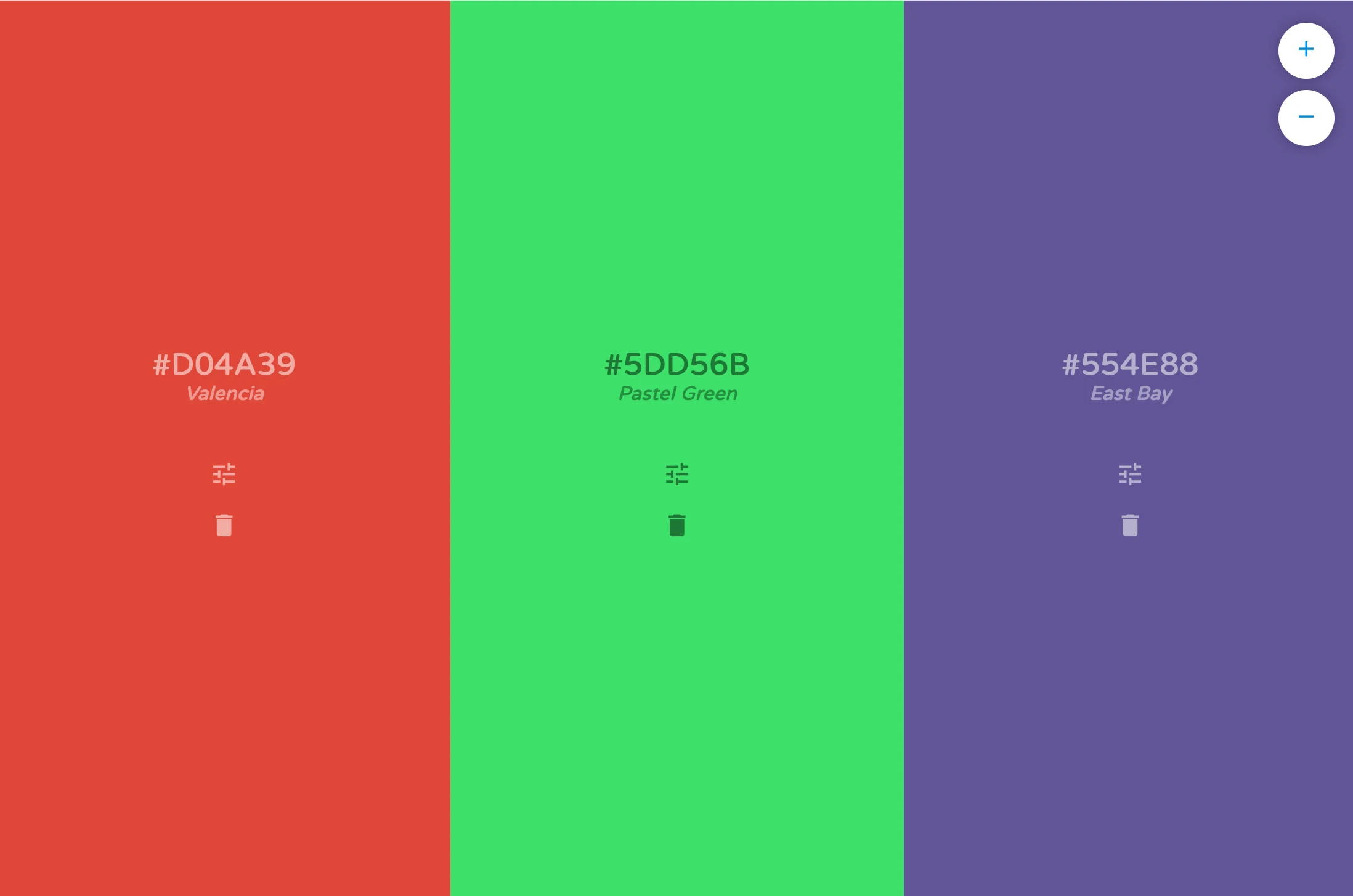
#Tetradic
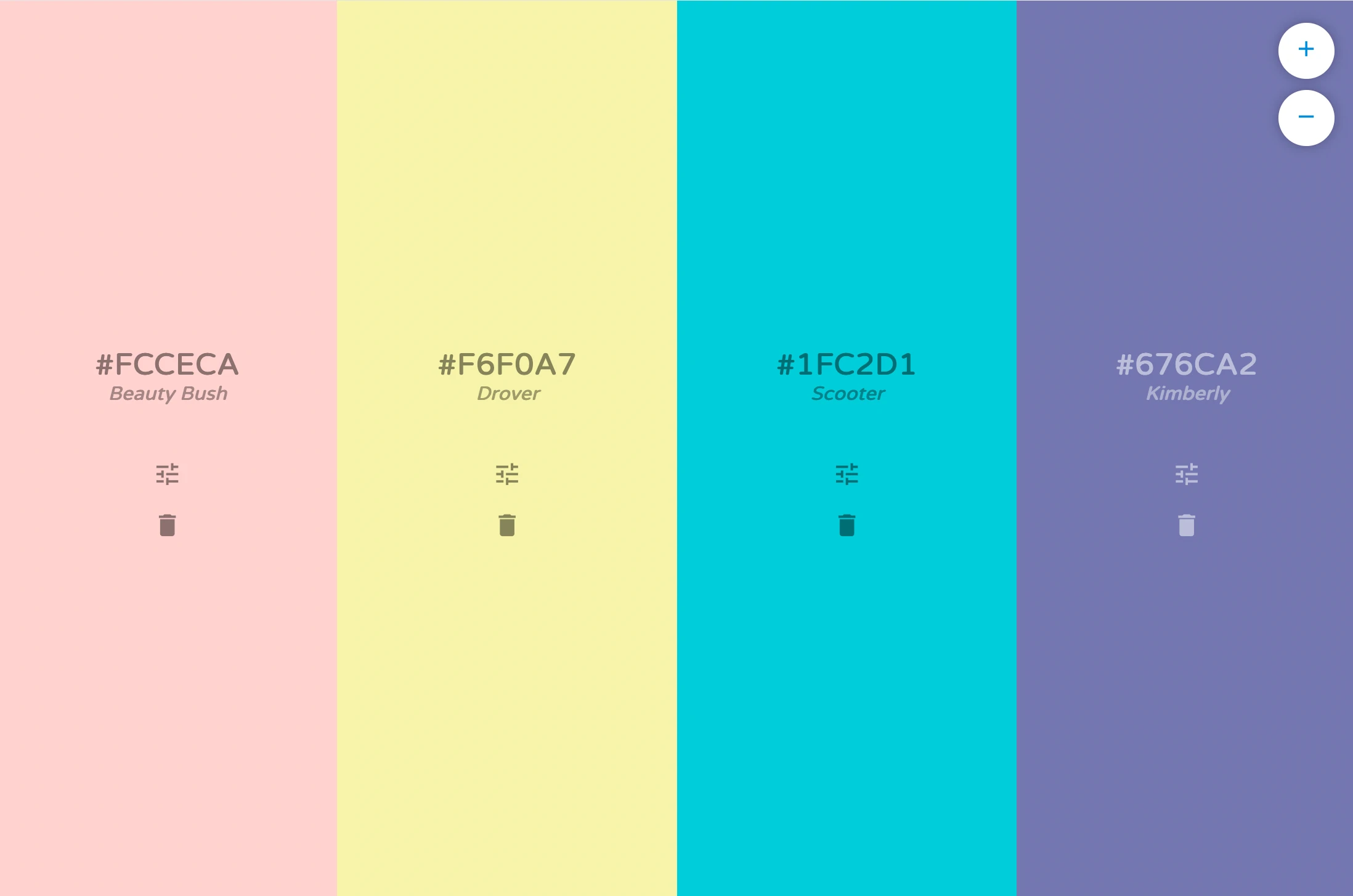
#Pentagon
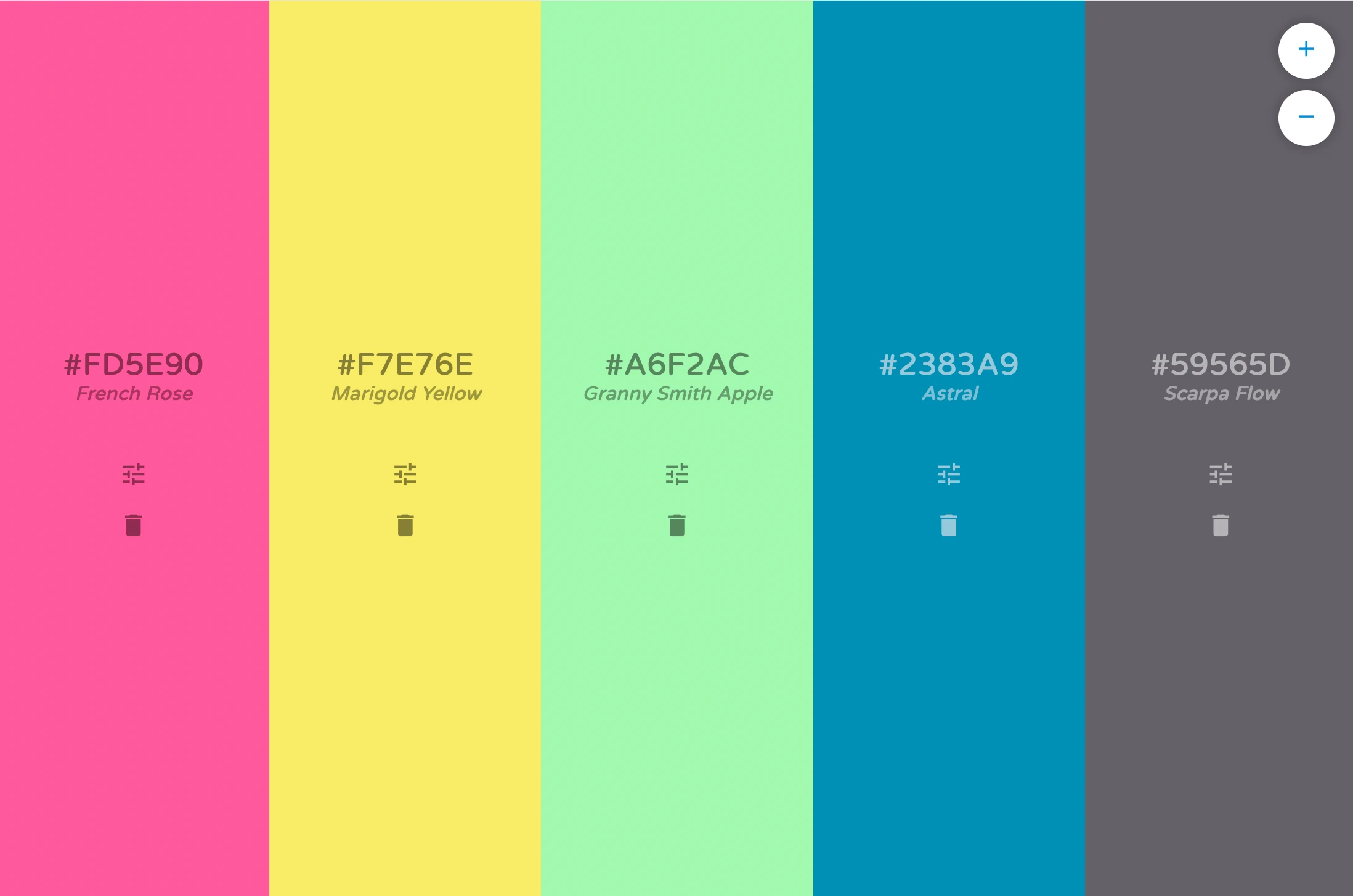
#Edit Swatches
#Reorder Palette
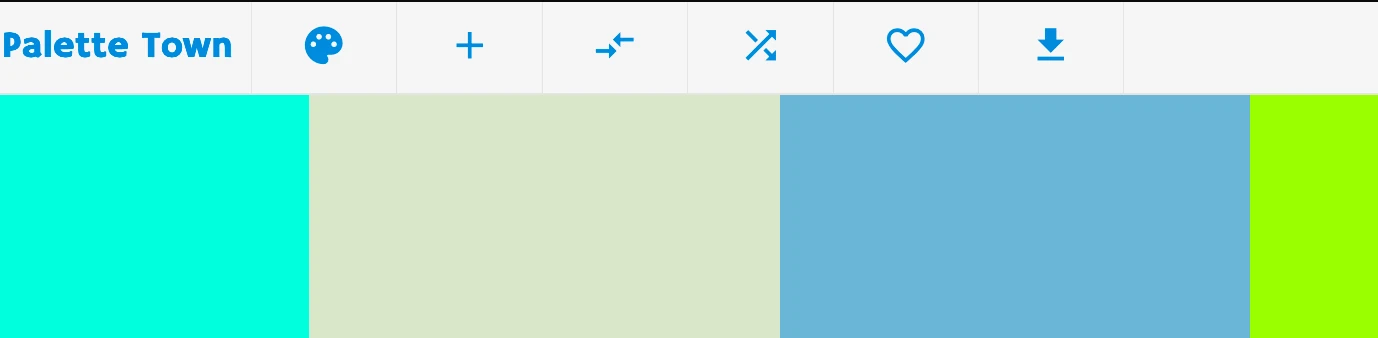
#Save Palettes
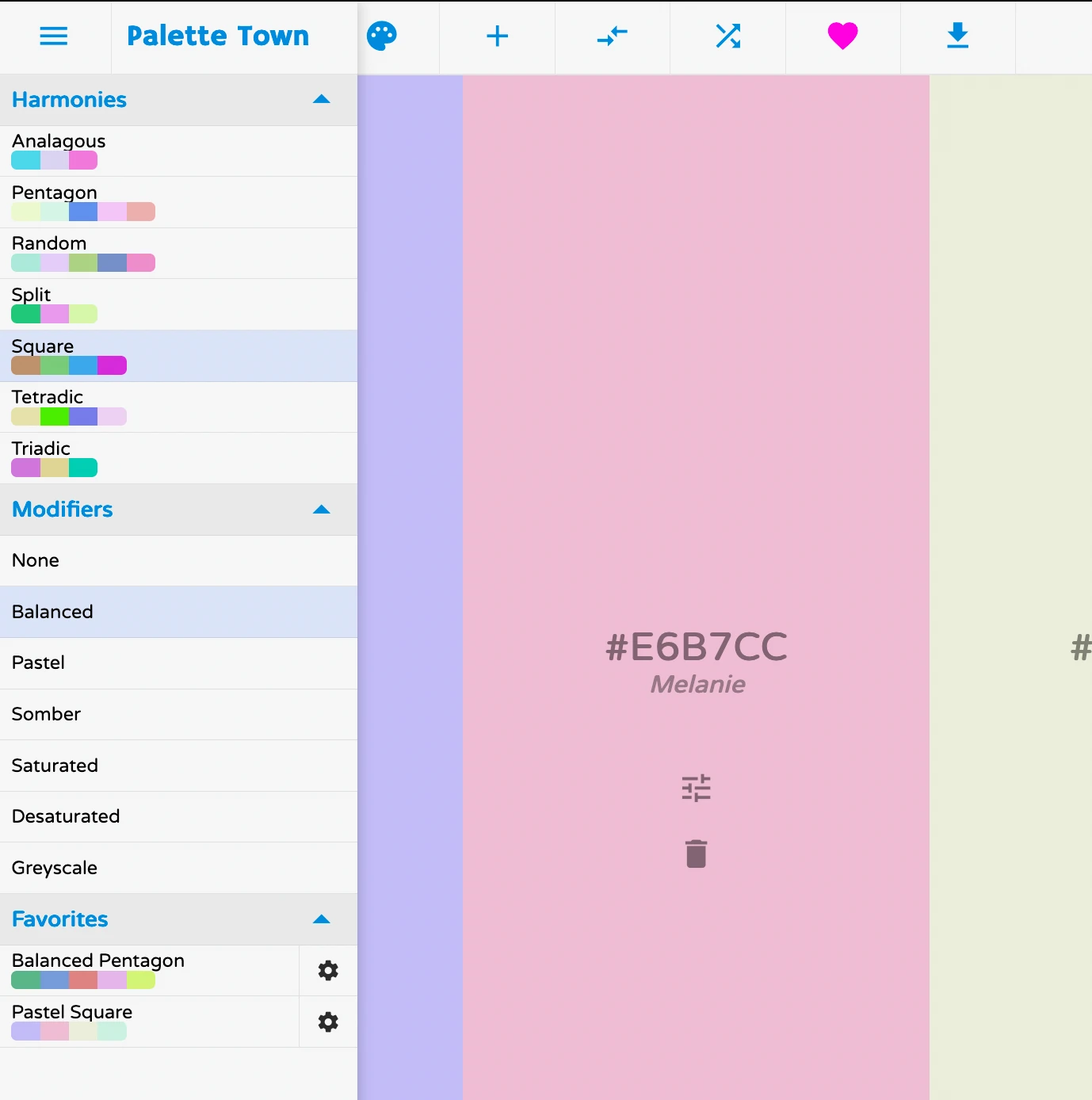
#Export Palette
#More info
Some of the tech I worked with on this project: